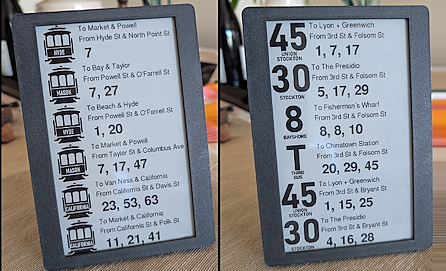
Brian Benchoff writes:
I live in SF, with some of the best public transit in the country. I would like to know when the next bus will be arriving at a stop near my house. Not just one stop, either: there are several bus lines that will all take me downtown, but they’re all served by different stops. I need a device that will ping the city’s API for all the bus stops near my house, and condense that into a list I can put on a small display somewhere.
Using a Raspberry Pi Pico 2W this presents a number of challenges. First was https access and then getting gzip compressed JSON data, decompressing it and parsing the data.
This thing needs a display, something low power, too. I settled on an ePaper display, the Microtips MT-DEPG0750RWU790F30, a 7.5” display with a resolution of 480×800. There are a few things that brought me to this display: it has an on-chip framebuffer, which can vastly increase capabilities if you’re smart, and programmable waveforms for the eInk.
The code uses a small subset of the Adafruit GFX library for display housekeeping tasks such as rotation and loading a set image format into RAM. This also provides a stock font so error messages can be displayed on the screen. A custom set of glyphs was developed for the transit elements.
Finally a 3D printed case tops off this build. Read all the details in the post here.








