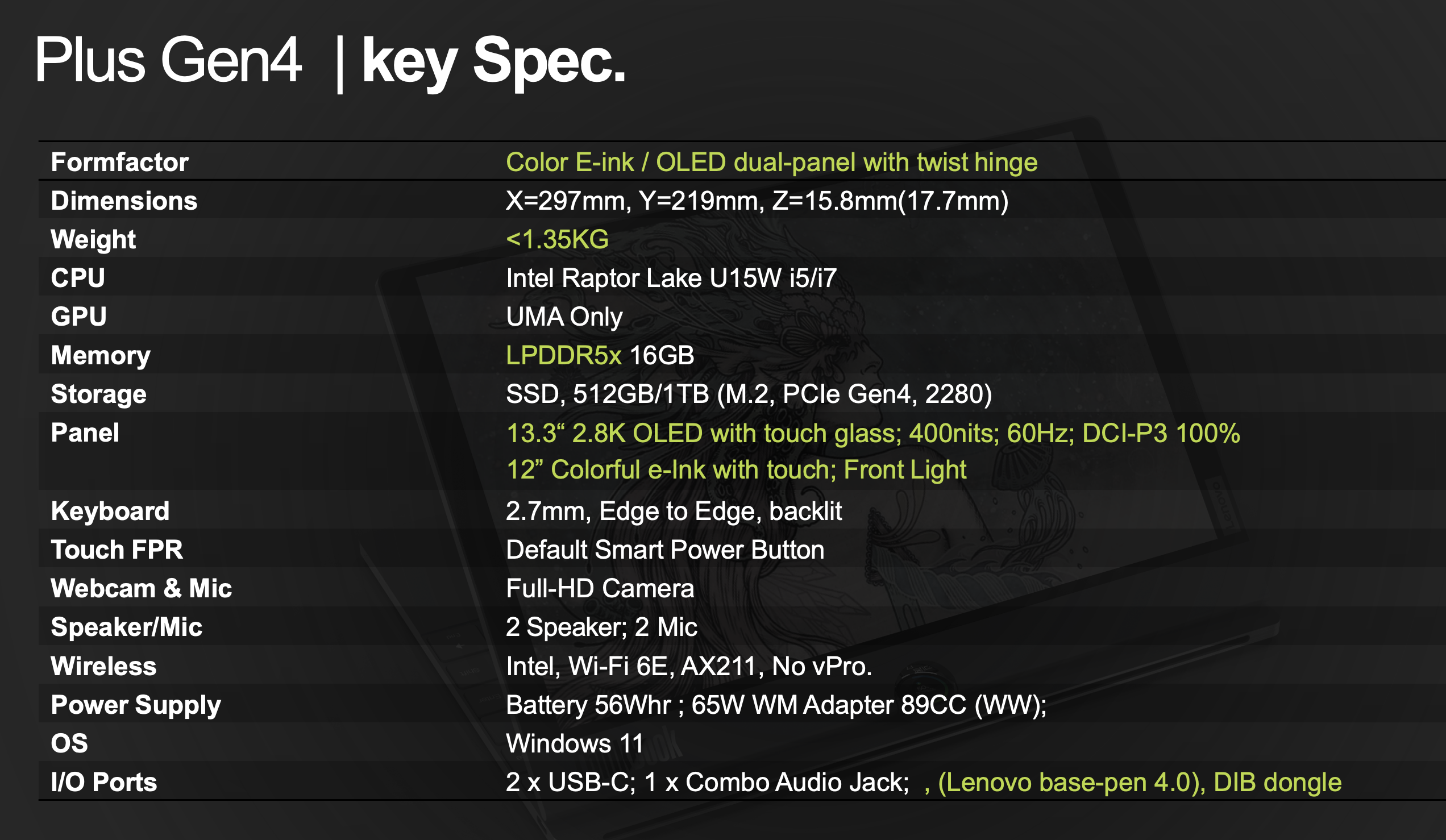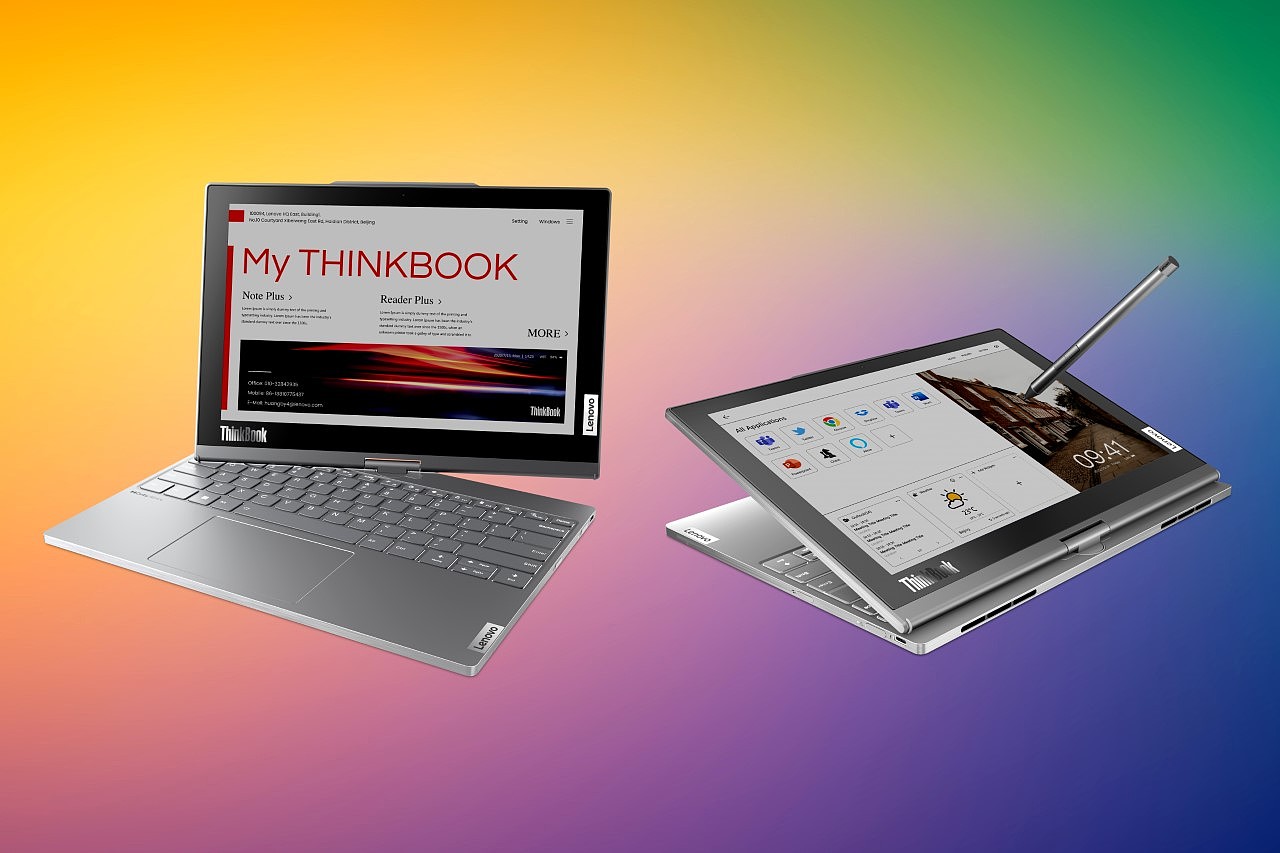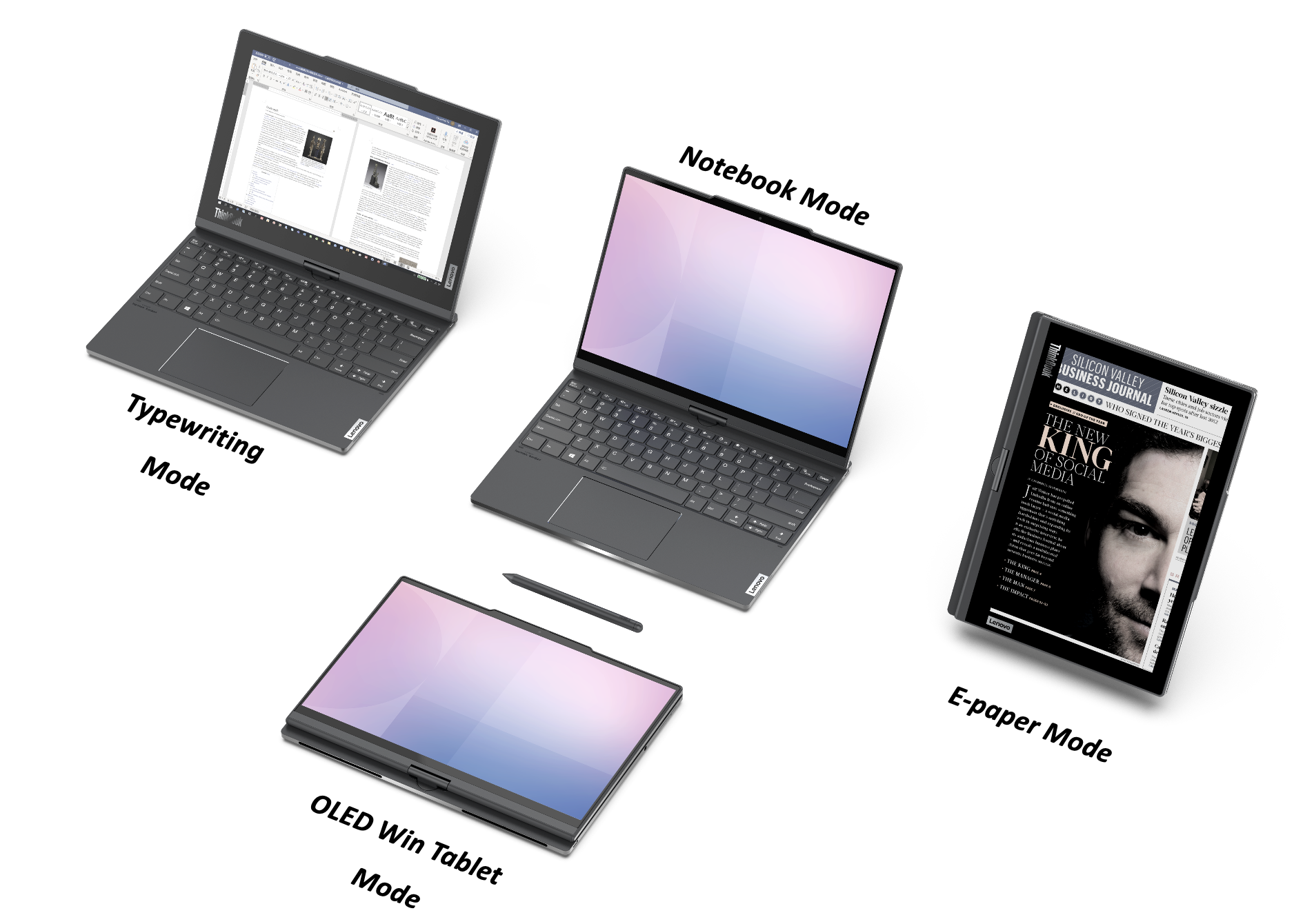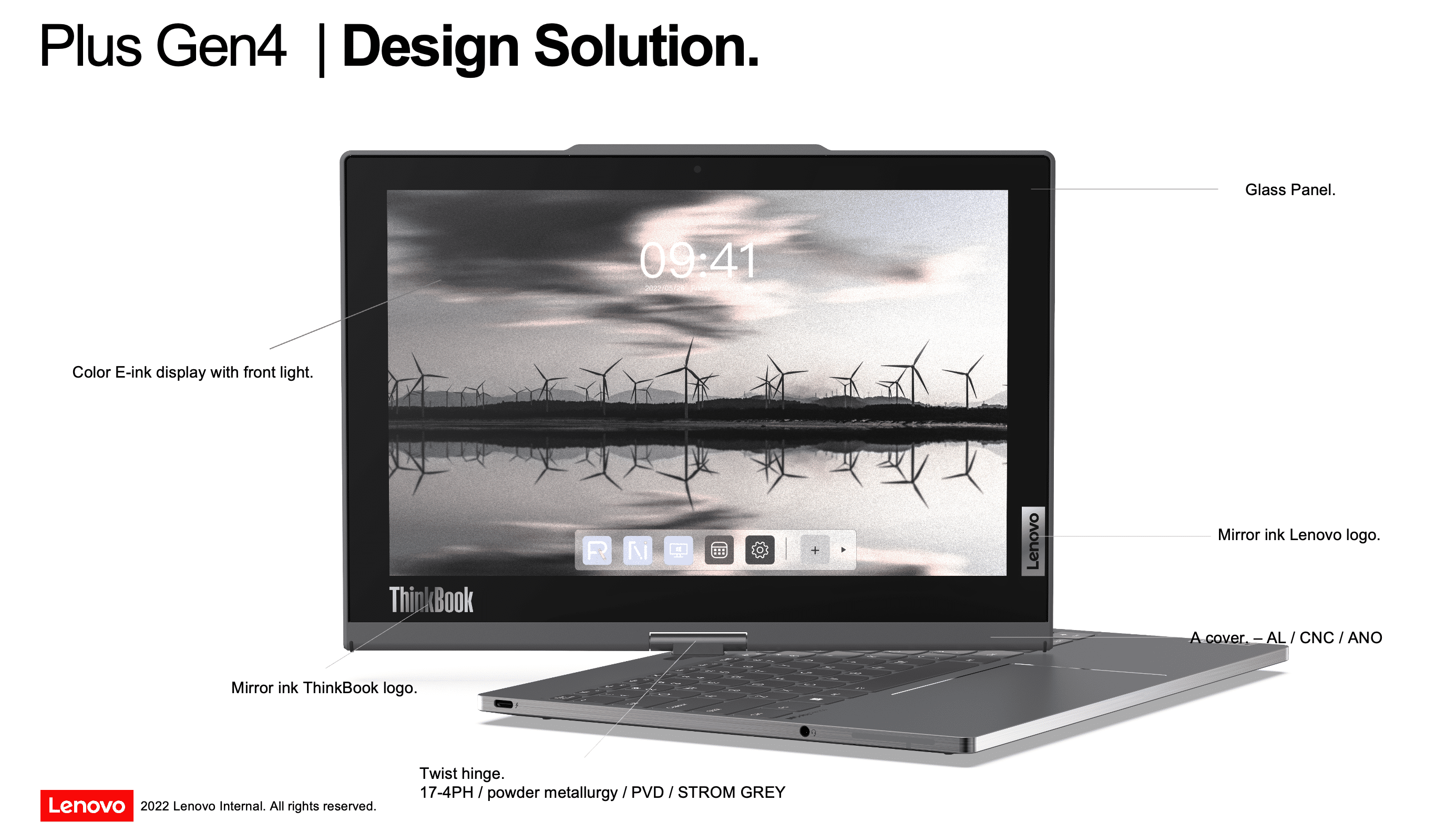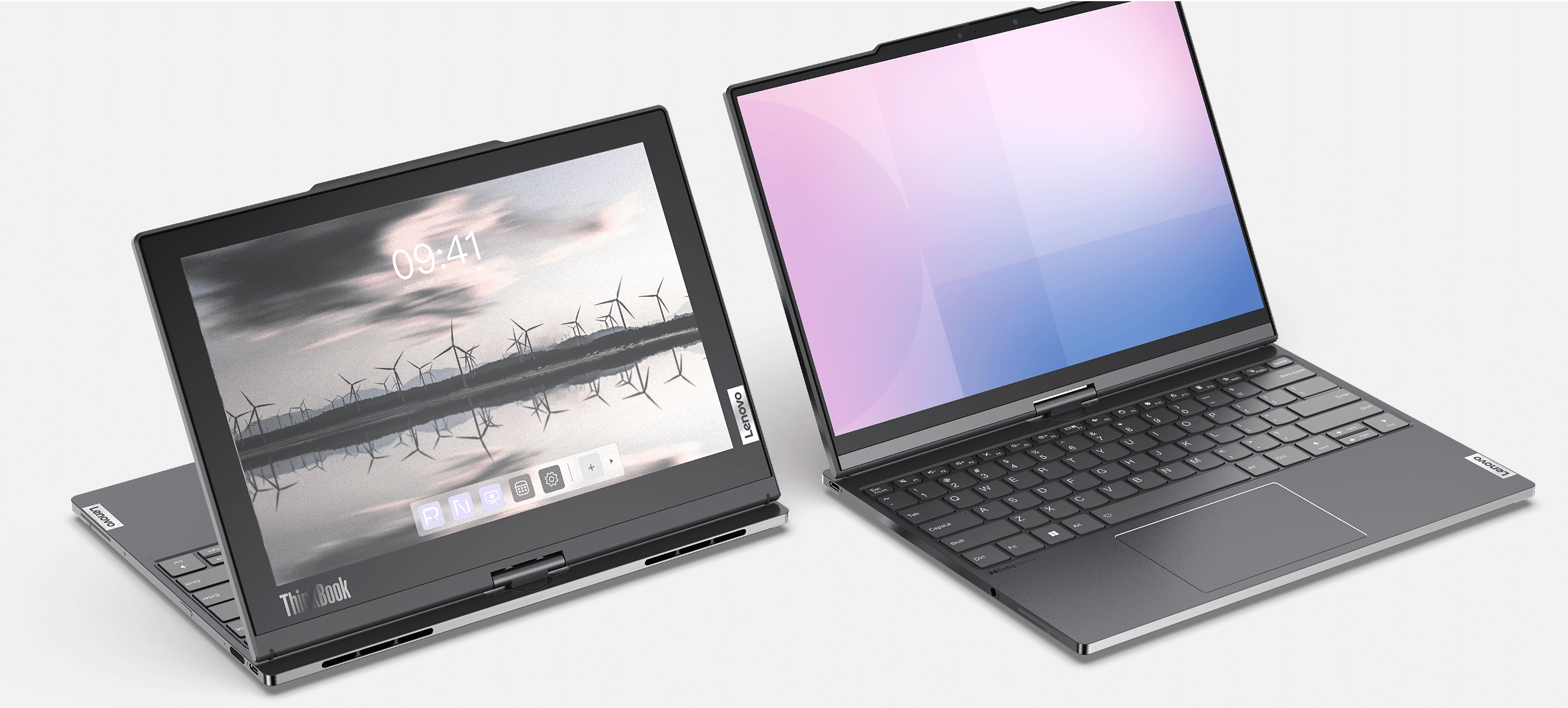|
|
|
|
|
|

The ThinkBook Plus Twist is the latest-generation of the Plus series product representing high-end innovation under Lenovo ThinkBook. It’s expected to be a multi-functional laptop that meets users’ needs in work, entertainment, life and other aspects.
Evolving from the previous two generations of dual-screen laptop featuring E-ink and integrating users’ feedback with Lenovo R&D team’s efforts, Twist becomes the first dual-screen laptop with colorful E-ink.

While only E-book reading and note-taking were available in the previous two generations as they are both black and white screens with a low refresh rate of up to 2.5Hz, by comparison, with the development of E-ink technology, Twist, the first generation of colorful E-ink applied in laptop for the first time has a risen refresh rate of 12Hz and is, aside from the previous functions, suitable for daily working, comic-reading, color book-reading and even video-watching under Windows. However, there are many concerns over E-ink’s low power consumption and smear. In order to enhance its battery life and display effects, we conducted a bunch of experiments and technological developments. As a result, a free adjustment of refresh rate between 6Hz and 12Hz is now available. Users can switch to 6Hz when reading E-books and taking notes, enjoying better graphics and heightened color contrast. While if more fluid display is required, users can choose the latter mode, which ensures a lag-free experience and enhanced productivity.

Apart from the E-ink on side A, a 2.8k 400nits OLED display is adopted on Twist's main screen in this generation. Though it brings an extraordinary visual experience, the power consumption is relatively high, and long-time use may strain the eyes. Taking different application scenarios and the complementation of the two screens into account, we try to design the laptop more convenient so that users can freely choose different sides according to their specific needs and enjoy a seamless content display. That’s why we adopt rotating shaft in this generation. More than 10 years ago, Lenovo ThinkPad released a single-screen laptop with rotating shaft. Over the years, we’ve strived to make headway in research, innovation, and technique. Thanks to our efforts, this time, the rotating shaft is smaller, more durable and smoother. Both sides can be rotated to the main side to work with the keyboard, hence it can be used as an E-ink laptop. However, the wiring problem is to be considered when designing rotating orientation. To guarantee the product stability and life, the rotation is designed for 180 degrees instead of 360 degrees in one direction. When users rotate the screen 180° from one side to the other side, they have to rotate back in the same direction. Considering that some users may feel difficult to get used to this design, we added a rotation icon and asked previous users for research. It turns out that most of the users are able to use the rotating shaft quickly, so the icon was canceled at the end.
But ThinkBook Plus Twist is more than just the hardware innovation. Working to provide better E-ink experience for users, we developed 3 new apps, including E-ink main interface, reader, and notepad. Before developing, we posted an online questionnaire, focusing on few popular applications such as JD Reading, Wechat Reading, adobe reader, and OneNote, to learn what functional demands our users have on reading and writing. Then, by collecting these apps’ advantages and disadvantages and combining our E-ink’s characteristics, we’ve finally determined the basic function range of the reader and notepad. Reader allows for popular formats of files and e-books (PDF/TXT/EPUB/MOBI), as well as basic functions such as multiple page turning modes, column division, edge trimming, and reading time statistics, while Notepad enables multiple note backgrounds, a variety of brushes and colors, post-it notes, text recognition, and other basic functions. Two user studies and a pilot test reveal that the two software are satisfying and can meet users’ daily needs. We’ve also received valuable advice and requirements for a new function and will push the follow-up updates, with new functions such as PDF edit and search. In addition to reader and notepad, which are applied mainly to specific scenes, the new E-ink main interface also allows users to add quick launch applications, use floating ball to clear afterimages, add widgets for weather and schedule reviewing and email reading, and set personalized wallpapers and themes, creating custom experience. Since the colorful E-ink provides a traditional paper-like experience, its unique charm is to present images in a way similar to traditional printing. This inspired us to create an exclusive theme fit for colorful E-ink. Plus the current designing trend focusing on social function, we came up with four ideas: magazine, blog (postcard), poster, and card, which are the printings we usually see in normal life. We use E-ink to mimic real printing, which is called skeuomorphism, making users feel like they are virtually reading a physical book on the E-ink, and in the meantime, equip it with more social function. Besides, down the top right and open the control panel, you are free to shift between different modes by adjusting the refresh rate or modulate the contrast or front lightness, a faster interaction that creates better E-ink experience. What’s more, the app enables three intelligent ways of screen splitting: fully automatic, semi-automatic, and manual. When rotated by 180 degrees, the screen splits automatically; and when the laptop is closed into pad mode, there will be a pop-up on the screen for users to make next move (pad mode, hibernate mode, sleep mode, etc.); there is also a screen-slitting button on the keyboard for users to change modes whenever they want. We also received some complaints about the high learning cost during the machine testing process - it takes a long time to learn to use the three apps. Therefore, we established a guidance website for users to learn operations rapidly.
As ThinkBook’s flagship product, Twist has more to do than just providing better use. It performs more responsibilities and obligations for ESG, and that can be proved by its leading role in using greener material, including the hydropower-friendly aluminum used in side A, recyclable material in components such as adapters and battery, and 100% plastic-free material in the package. We’ve also carefully adjusted the box material, color, and logo and choose the FSC box plus envelope as our final design, a beauty and environmental-friendly masterpiece.
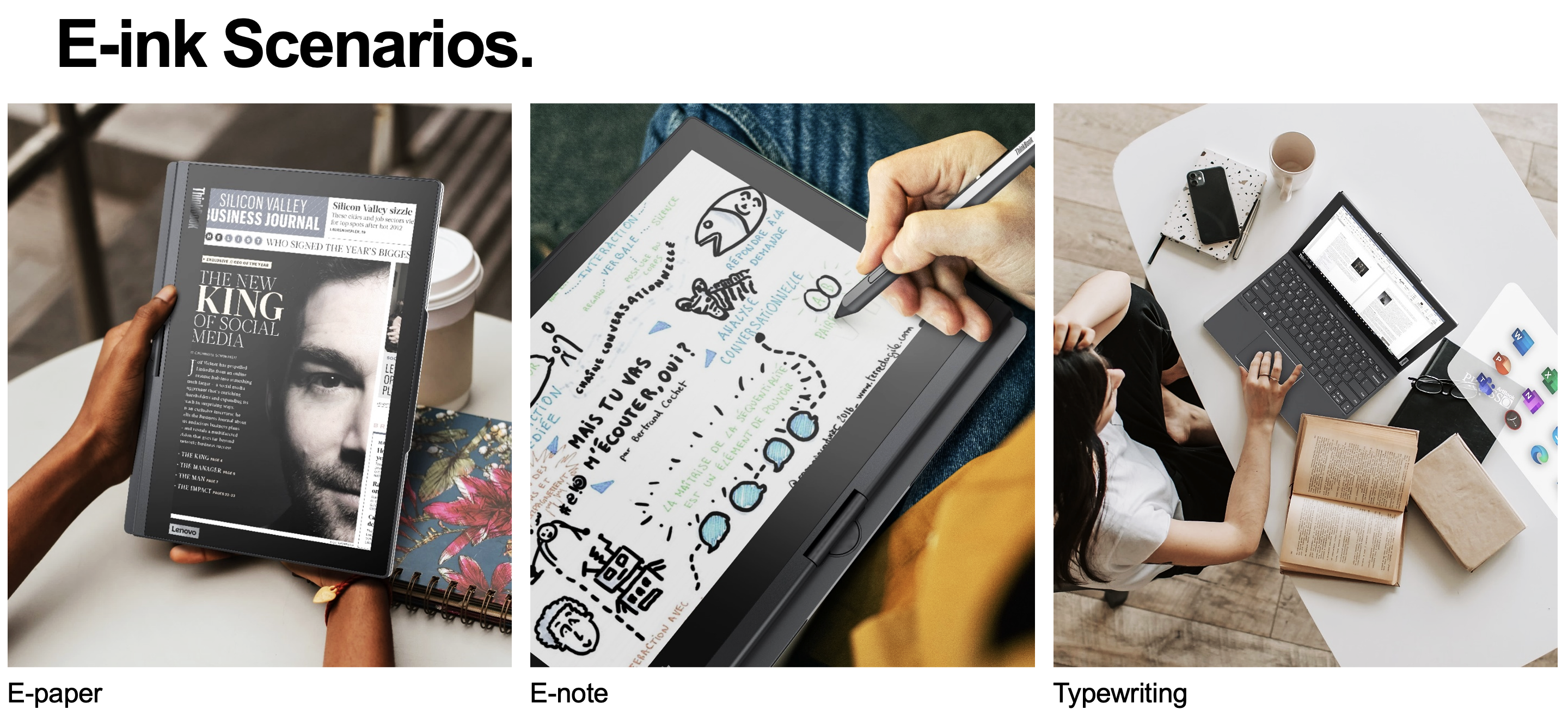
By making innovation in Twist, we aim to create a flagship product at the front edge. Though roadblocks and challenges we hit in this process, all we can do is remain true to our mission: working in users’ interest and providing the best for them.